Crosshatching
Here comes the crosshatching. Along with the photoref, the pants are starting to feel more solid.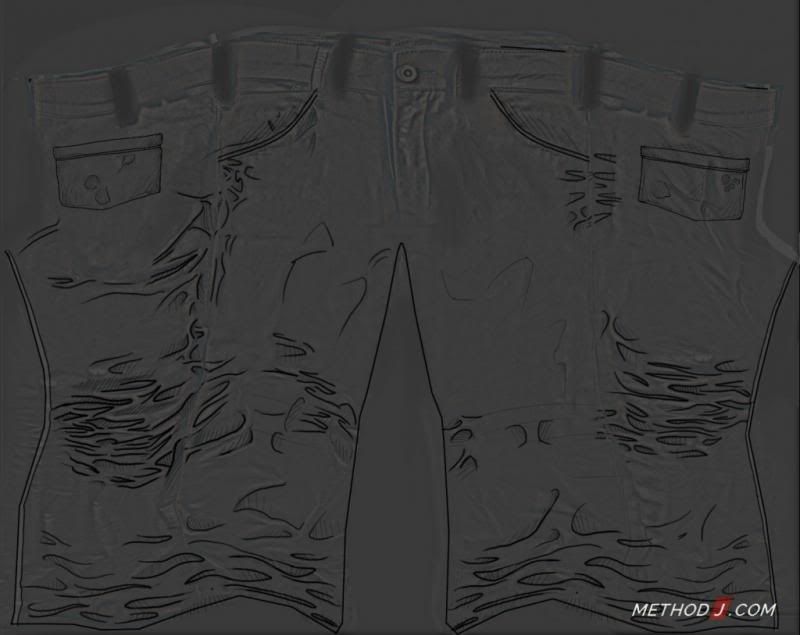
I continued with the unfinished areas, like the fly and under the back pockets.
Empty space
One thing I found crucial to the Borderlands style is not filling every available area with some form of texture detail.
Borderlands relies on big open spaces of color to contrast against the drawn-on lines everywhere.
This is a change from most 3D art in games, where the goal is to create as much detail as possible on every surface, and relying on a combo of the diffuse/normal/specular textures and the lighting engine to make things easy to read.
This is why areas of my texture like the thighs and under the knees are practically devoid of lines.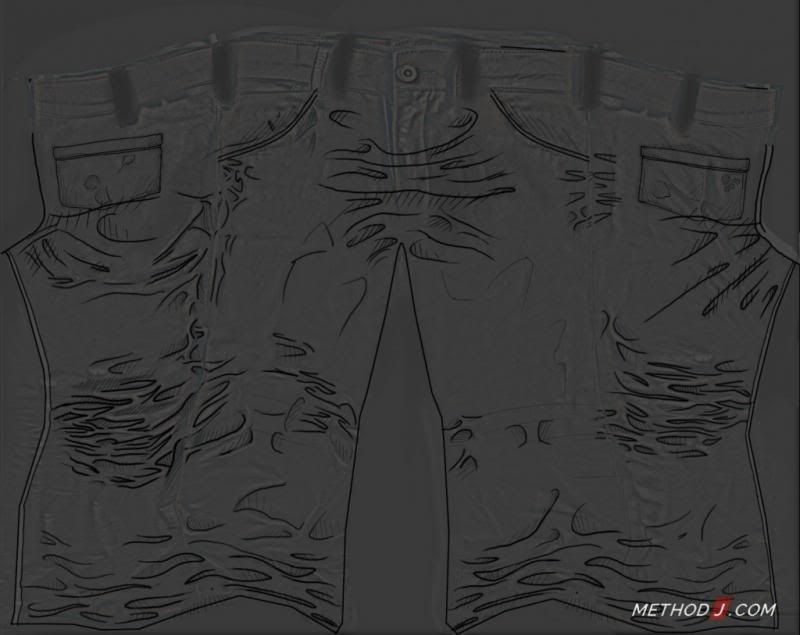
At this point I started adding shadows in, mostly reinforcing cross-hatched areas. I used a soft airbrush with a low opacity and painted the shadows on their own layer. I set the layer blend mode to Soft Light and set the opacity around 60%.
I only darkened areas with big wrinkles. Superficial wrinkles get enough shadow from the cross-hatching.
Can’t have dark without light. Using a similar technique as above, I painted white on to raised areas – the high points of wrinkles, or where the knee presses against the fabric, or anywhere I thought would benefit from a little extra visual attention.
Then I added in a belt and some red stripes. My textures could use a bit more color somewhere, Borderlands tends to use a lot of color.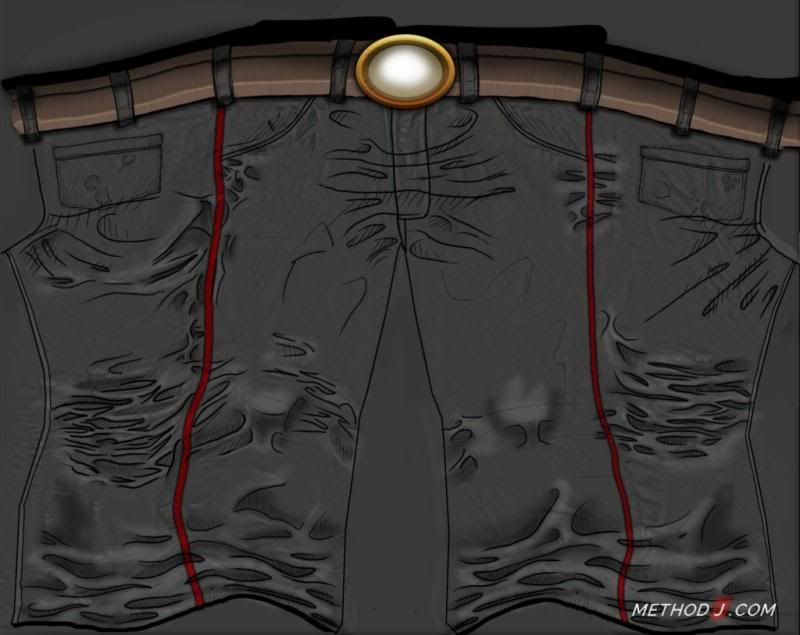
Borderlands style texture creation -or- Pandora is the dirtiest planet in the ‘verse.
If there is one other visual element that is strongly associated with Borderlands, it is splatter and stains. I found images like this online:
I desaturated those and applied them as overlays over the texture. The coffee stain/ink splatter effect is very important to the Borderlands look – everything on Pandora is really beat-up.
Also, look at the small circular wrinkles on the back pockets. Those types of wrinkles show up all over the game, so adding those to fabric gives it a bit more of that Pandoran-feel.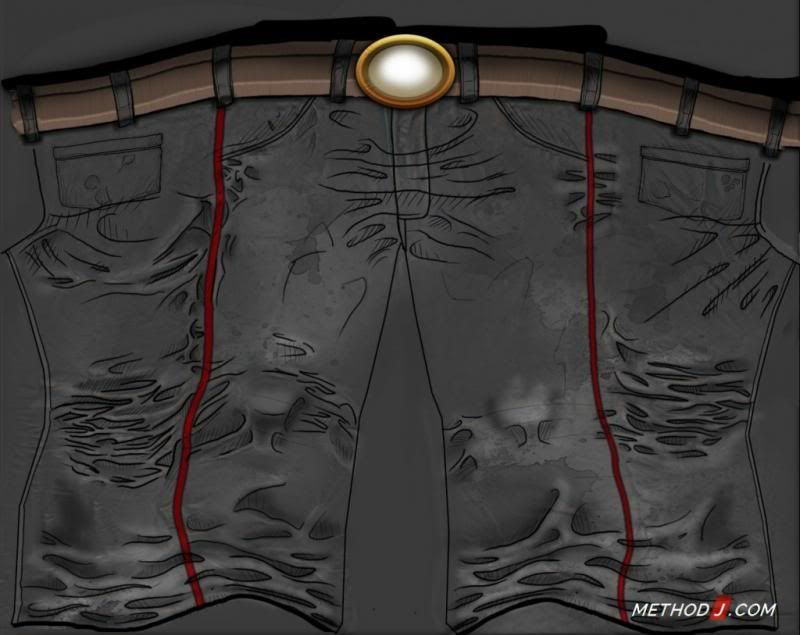

Here are some more shots of the finished product. Not pictured are the normal maps I created for the character.
I used Mudbox to create big shapes like wrinkles on the clothing. The rest of the normal detail I created by converting texture detail into normals using Nvidia’s Photoshop filter.
Disclaimer: Borderlands is trademark of Gearbox Software and probably 2K Games. This website is not affiliated with Gearbox, 2K, or Borderlands. Any views expressed here represent methodj.com and do not reflect the views of the video game Borderlands, Gearbox Software, 2K Games, the state of Texas, or the fictional planet Pandora and its residents. The BORDERLANDS logo text is property of Gearbox Software. I am not affiliated with Gearbox or Borderlands, I didn’t work on the game, and the art here was developed as a personal project.


He is totally wearing your shoes 🙂
Could you do a tutorial on modeling the character?
Hi Oscar! I will try to post something related to character modeling soon.
Cool!
Cool!Can’t wait
Man, that was really nice, thanks for sharing this process with us.
Glad you liked it, Renan!
Hey I’m trying to make a game and I like the way borderlands textures have that black border I’m trying to make a gravel ground and need an overlay texture like the watercolor splash look like you have up but I need it to texture any ideas on where I could find art online like that that can tile so that the overlay doesn’t make it look like it’s noticeable if that makes sense
Do an image search for watercolors. As for making it tileable, you will probably have to do that yourself, finding a texture like that, that also tiles, is a tall order.
So, if you were going to do this for a whole game, what would be a good workflow if you want to be efficient(and would you leave it to a shader in the game engine to do the cel shading outline?)
I think training artists to work in this style would be the most important (and time consuming part). I don’t think there is a way to ‘automate’ it, so to speak.
And a shared is definitely the way think go! I only did it this way because it is quick and easy.
Wow James your tutorials are amazing!!!
Thanks for sharing <3B