[New August 2017: see where Maya 2017 saves in Windows 10]Ha, the funny thing about this, is Maya saves this file where you’d never think to look. It’s not in your project folder, it isn’t on the desktop, it isn’t even in the prefs folder or somewhere else that makes sense.
So, where does Maya save crash files?
In fact, on Windows, the folder it’s in is a hidden folder, at least by default. So good luck finding it with searches! Ha ha, this is so evil I just have to laugh at it.
When Maya starts to crash, you absolutely must let Maya finish crashing completely, or it won’t save anything. Don’t hit cancel in an attempt to speed things up.
After it finishes crashing, the file will be saved. Then look here:
For Windows: \Users\[user name]\AppData\Local\Temp
On a Mac, check ~/Documents/temp.
Since these are application temp folders, you can expect the folder to be used by pretty much every application on your computer. Finding your files can be tough. However, I’ve found that sorting by file size usually brings the Maya files floating to the top.
MA files
The crash files will be saved as Maya Ascii files. Typically, the file will be current right up to the last operation you did (which caused the crash). This always makes me wonder – how bad could the crash be, if Maya has time to save the entire file?
Still, it isn’t as bad as the early days of 3D on the PC. Saving a MA file in a hidden folder is much more fun than the program just disappearing and leaving you on the desktop scratching your head. Or worse, seeing Dr. Watson errors all over the place!
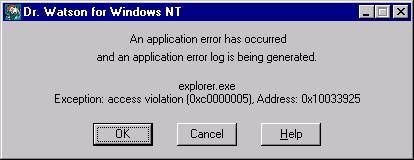

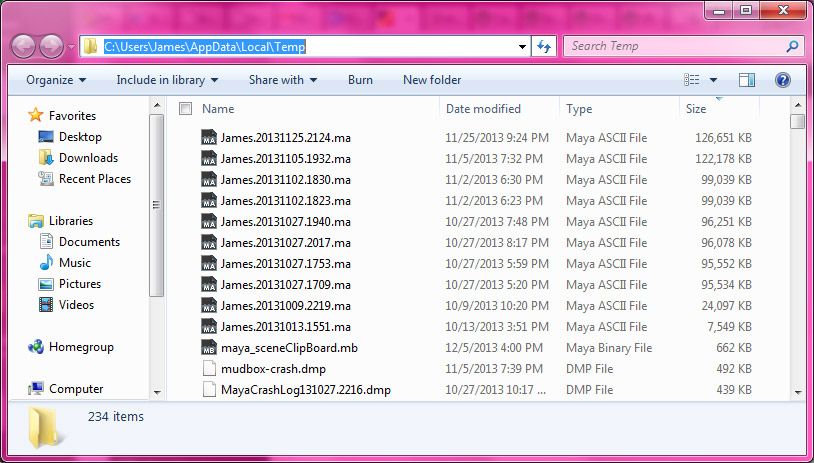
thank you!
on a mac. “check ~/Documents/temp.” What does that even mean? A little more info please. Thanks
Yeah macs don’t always save it to the same place. The tilde means that the location of your documents folder is different from computer to computer. Do a search for documents and hopefully that turns it up.