This is a Maya character modeling tutorial, but the techniques are applicable to any 3d software package. I create a character base mesh from start to finish in Maya – the tutorial focuses on constructing a simple model with proper topology that is suitable for sculpting.
We start easy enough, with just three cylinders shaped into a vaguely human form. So far so good!
And we end up with this mesh – connected up and ready for painting or sculpting. Getting there is the ‘fun’ part!
So let’s start with the body!
Part 1 – the Body
Start with three cylinders.
If we really abstract the body, we can use basic polygonal shapes to create it. Some artists start with cubes. I like to start with cylinders.
Create three cylinders, one each for the body, arm, and leg. We’ll duplicate them later to create symmetry. But don’t start modeling yet!
This is important!
In the channel box (the menu at the far right of the screen), change the creation parameters for each of the poly cylinders.
- The body should have Subdivisions Axis 12
- The leg should have Subdivision Axis 8
- And the arm should have 6
Why these numbers?
I’ve chosen these numbers after plenty of practice – the pieces will line up with each other well and make connection the limbs to the body much easier.
The underlying shape of the mesh – it’s topology – is very important for a character model. Since it is a character and not a statue, it will be animated. For proper animation, we want to make sure we have good topology.
The place where the limbs connect to the body are the big problem areas. That means the shoulder and the hips will need special attention. And the 12/8/6 plan makes it a lot easier to solve that problem!
On to the actual Maya character modeling tutorial vid:
In part one, I tackle the creation of the body, and connect the arms and legs to the torso. All these vids are in HD and I narrate it, so I recommend switching to full screen mode.
)
Next page, the hands and feet.

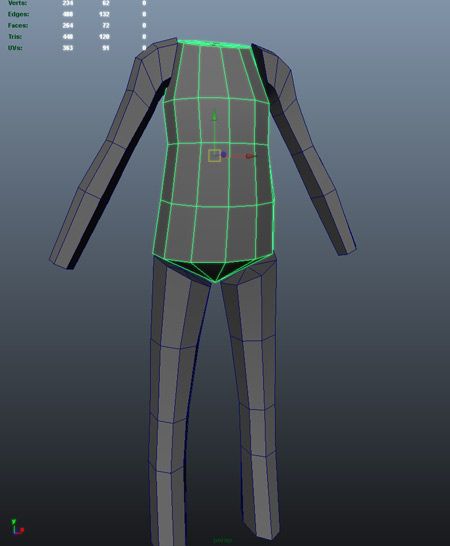

The links do not work at all. Could you please send me a youtube link to see how i can texture my model?
Visit my youtube channel instead.
Hello, James Taylor, I’m new to animation and have been trying to follow your video on modeling. Can you step by step explain to me how you model your character. I try following your video bit i can’t because you are too fast at it. Thank you
Hi, try the extended cut character modeling videos on my site. They are basically slowed down by one half or more, and I go into more in-depth explanation.