Creating lighting
To start, when I enable lighting in my viewport, I get this:
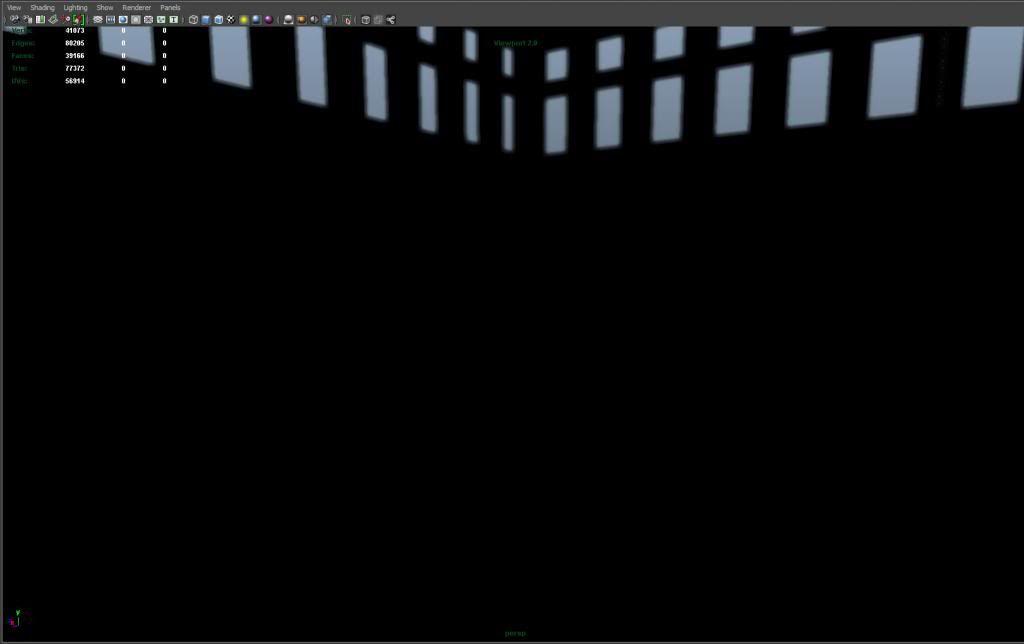
Obviously, we need some lights before we can see lighting!
I add a directional light by going to Create > Lights > Directional.
Directional lights are meant to quickly simulate the sun – and so a directional light will affect everything in your scene.
Angle the light itself, and the arrows will point in the direction that your light’s rays will be traveling.
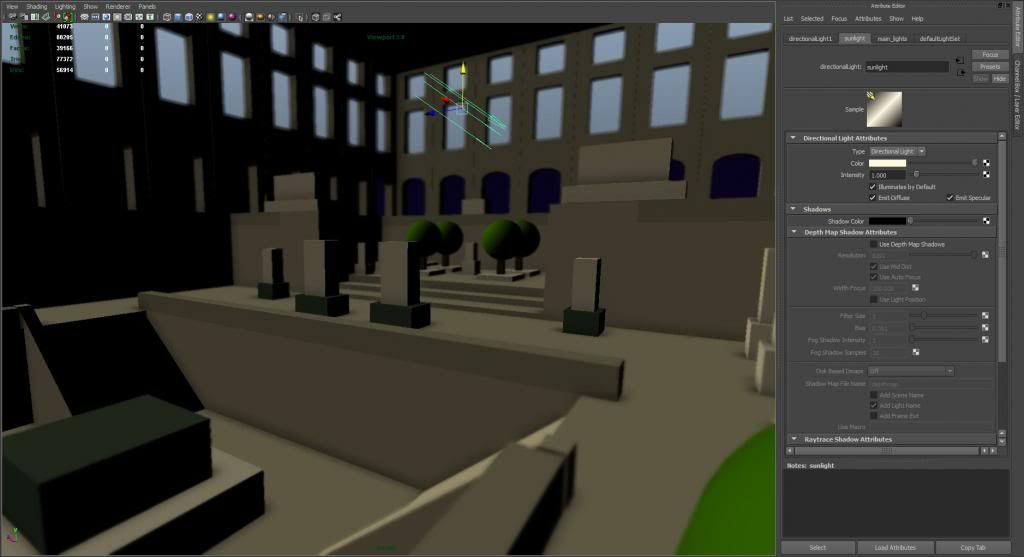
Shadows…
By default, a directional light affects everything, regardless of things like ceilings and walls. To stop this we must turn on shadows, by checking the ‘Depth Map Shadows’ button.
To see shadows in the viewport, we have to enable the little ‘shadows’ button on the viewport toolbar, similar to AO and DOF.
Once we can see the shadows, we can adjust the Depth Map Shadow resolution. Drag the slider up to 8192, and our shadows will be less aliased in the viewport.
But my scene looks awful dark now…
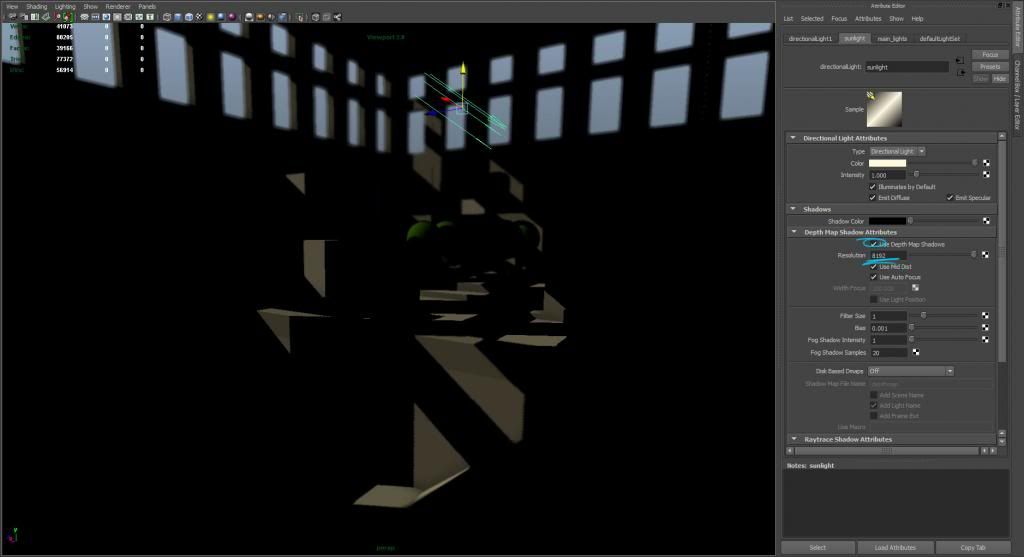
Colored shadows.
Let’s brighten things up. Our depth map shadows have a color slider that’s set to black by default.
A trick I like to use for sunlight is to add a little blue to my directional light’s shadows. This adds a feel of light bouncing around the environment, and simulates the light we’d see from the blue sky.
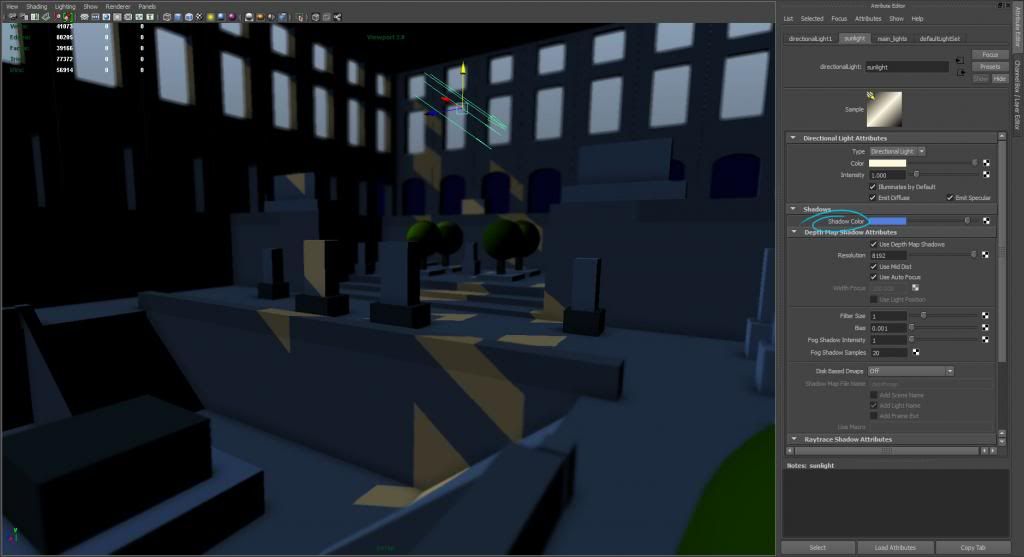
Things are still a bit dim, especially for sunlight.
Below, I’ve upped the intensity of my light to 3, intensifying the lighting hotspots where my sunlight hits the floors and walls.
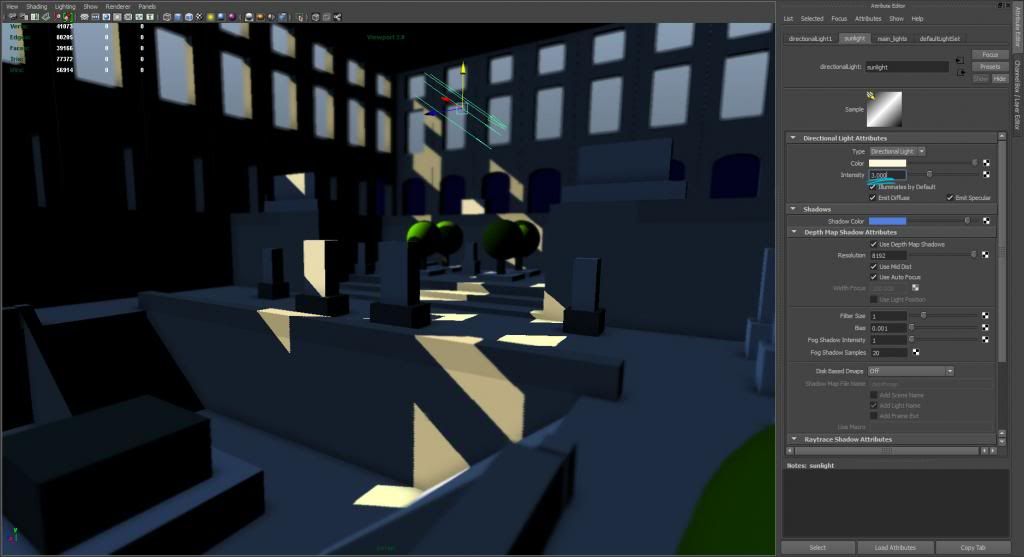
Time for detailing?
At this point, I’ve made all the easy changes that I can. There aren’t many more actions that I can take that will be a single button press that affects my entire scene.
So, yes. Now it’s time to start adding a bit of detail.

Hey, I’m new to maya and have a few question regarding grid settings and scaling. I’v been doing a lot of searching around and can’t seem to find what I’m looking for so hopefully you guys can help. Now i know maya is used for modeling, thats obvious, but can you use maya to build a complete level then export it to unity for rendering purposes? I’m concerned because mayas grid seems to small for a complete level unless i have to scale objects really small to fit the grid. is it ok to build off the grid but stay leveled with the grid?
You can model off the grid, no worries. The grid is just a visual guide. You can adjust your scene’s unit of measurement in your window>settings/preferences>preferences menu, if you need to adjust to say, feet, to match your unity scene.
ok Great! thanks for your input james 🙂
Hey, been modeling stuff for environments and it is tough work I have to say, been at it on and off for about a year now and it still feels as if though I’m a novice. The thing that’s bothering me is the mapping that needs to be done and what type of mapping. UV mapping I can grasp but lightmapping and what else is there one should be aware of? I’ve been looking at architectural visualization and feels like it’s impossible to even come close to some renderings out there. I notice progress but my mapping seems wrong even though it’s right in my eyes. I wish I could put my finger on it. I’m not studying at a university or course so the amount of knowledge out there is overwhelming just grasping after something on the web. If I even got a question out of this post I don’t know, maybe I’m just getting rid of some steam, who knows.
Thanks for the well thought out tutorial by the way, certainly got me off the nitpicking when blocking out my scene. thanks!
What you are going through is normal. Right now, your eye and your mind are able to recognize when something is good, and when it isn’t. But your skills as an artist are still catching up, so you feel frustrated that you can’t match what you see in your head. Every artist goes through this! Keep practicing, eventually you will come out the other side.
I would advise, don’t focus on technical aspects. Focus on making things look good, even if you have sloppy geometry or UVs or whatever. Once you know how to make something look good, then you can go back and address technical issues.
Thanks for a great technique showcase!
One problem I keep having for 2 years now is that once I have 8 or so lights in the scene, any additional lights stop working! I have no idea how to fix this, and it is really limiting my lighting.
Any idea on what’s up with that?
P.S I found out that it is a software limitation… But how am I supposed to do this with just 8 lights? (really confused)
Ok I solved the problem.
I simply clicked on the Vieport 2.0 settings box, and there was a slider for maximum amount of lights that would show up.
Previously I changed the Viewport display setting (which is in the display preferences) to DirectX11 from OpenGL, not sure if you can increase the light limit with OpenGL.
All good 🙂
Glad to see you figured it out! Even with that slider, the lights do max out at some number (like 32 or 64). So for big scenes with lots of light sources, you are stuck with pre-rendering!
Your site overall is like a small Holy Grail for the evolving 3d artist. Thanks again and again, and this will be, at the risk of getting annoying, the last big thank you for now : )
Glad to hear it is helpful, Harry! 🙂